If you wish to update the YouTube app on your older smartphones, you’ve come to the right place. In this guide, I will guide you on how you can update the YouTube app with easy and straightforward steps to help you update YouTube on any Android device.
Updating is necessary because updates provide new features and make applications faster and more efficient.
Update YouTube with These Steps
Follow these step-by-step instructions to update the YouTube application. These steps are simple and will help you update YouTube instantly.
- Open the Google Play Store.
- Tap on the icon located next to the search bar at the top, where your profile picture is usually displayed.
- When the menu opens, select “My Apps and Games.”
- Look for the YouTube app in the list of installed applications.
- If an update is available, you’ll see an “Update” button next to the YouTube app. Tap on it to initiate the update.
This simple process will help you keep your YouTube app up to date with the latest features and improvements.
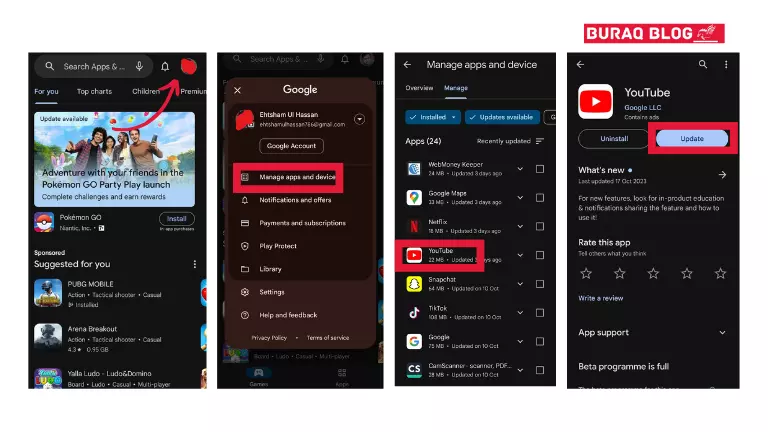
Update Youtube Old Android Mobiles
Here is a step-by-step guide to updating the YouTube application on your old Android mobile phone. This method is straightforward and will help you install the latest YouTube application.
- First, uninstall the current YouTube application from your device.
- Go to the Google Play Store.
- In the search bar, search “YouTube“.
- Find the YouTube app in the search results.
- Tap the “Install” button.
By following these steps, you can install the latest version of the YouTube app on your Android device.
Conclusion
In conclusion, I’ve provided you with a straightforward guide on how to update the YouTube application. This easy procedure allows you to update your YouTube app within a few minutes, even on older Android devices. Enjoy the latest features after updating the YouTube application.
Buraq Says
I hope you found my article helpful, and that it serves you well in the future. If you’ve found it beneficial, please consider sharing it with your friends and family so they can also benefit from the information.
If you have any questions or inquiries related to this article, please feel free to ask in the comments section, and I will respond to your queries as promptly as possible.
Share this article and spread the knowledge like wildfire across your social media universe!

